
Video content is one of the best ways to increase your followers’ engagement on Social Media; and when engagement rises, your reach will also grow. The power of video as highly engaging content is the reason why most Social Media platforms are implementing new video products: video ads on Facebook, animated gifs on Twitter, the launch of Hyperlapse for Instagram, etc…
However, if you just create the same type of videos as everyone else, chances are, your followers will also ignore these posts. Users pay more attention to content that is unusual and unique. Posting another video is not enough. It needs to be different from what others are doing.
In this article, I will describe some apps for smartphones that will allow you to create outstanding and unique videos that will surely increase your engagement by making your videos stand out of the mass.
1. Quick Video-Clips: MAGISTO
Making promotional video clips that include nice music, visual effects, and images that ‘dance’ at the rhythm of the soundtrack could require a lot of time and excellent video editing skills.
Magisto solves this problem by doing all the work for you. All you need to do is select the images and clips you want to include in your video, then select a style and soundtrack and…voilà!
The app is so easy to use, you will get amazing results even if the images and clips used are not too engaging. There are three steps required:
- Selecting footage: this could include videos or pics you already have in your smartphone. Alternatively, you can record a new video.
- Choose a style: Magisto currently offers 19 different editing styles. Each of them features a range of transitions, filters, effects, text, etc…
- Include a soundtrack: There are 16 songs to choose from, however, you can also select one from your music library.

That’s it. No editing, no trimming, no spending hours creating scripts. The app will create a nice clip that you can later upload into your Social Media account to show your followers something different about you.
Price & Platforms
The app is available for iOS and Android. The free version is limited to 10 photos and 10 videos, includes the company logo at the end of the video and, does not allow downloading the final video to your smartphone.
To extend the capabilities, you’ll need to upgrade to the paid version, which is available at $4.99 monthly or $12.99 for one year.
Alternatively, you can download a single clip for as little as $.99
2. Mix Speeds to Get Attention: SLOPRO
Do you remember those fight scenes on The Matrix, where the action passed from super-fast into super-slow motion whilst the camera moved around? That effect was a mouth-opener back then, and still is these days.
You can achieve a very similar effect with Slopro, which will certainly create an impact on those watching your video. In fact this technique is so popular it is used in a new emerging trend in Social Media: the donut-selfie.
Slopro includes only four configuration options that are enough to obtain an amazing final result:
- Fast motion: with speeds of 1.3x, 2x and 4x
- Slow motion: slow your video to 50%, 40% or 25% of its normal speed
- Super-slow motion: with settings of 500 fps or 1.000 fps
- Render: Recommended setting for super-slow motion effects with three effects to choose from.
After shooting your video, you just need to edit it by selecting the start and finish points where you will apply some speed. Each speed setting is represented in the video timeline with a different colour, which allows you to better select the exact point where you want to apply a speed effect.

Price & Platforms
This app is available only for iOS, with a free version that includes a watermark to your clip and does not allow you to save the video to your camera roll. Upgrading to the PRO version eliminates those limitations for just $3.99
3. Go Vintage: 8MM
People love vintage things. They make us feel like we are capable of time travel, bringing old memories from our childhood or even imagining times we never lived.
Combining the power of video content with a vintage touch is a powerful strategy. You could recreate these emotions in your followers, which will help them absorb your message more easily – since they are in a relaxed state of mind. Furthermore, it could also boost the viral effect of your campaigns.
One of the best apps in the market to do this is 8mm, which as the name suggests is an emulator of the old 8mm recorders and projectors.
The customisation of your video is done combining a set of different parameters:
- Lens: 7 options that allow you to add different lighting effects in your films by creating fading effects, frames, overexposure, etc…
- Film: A total of 10 different films styles that create styles from early 20th Century black and white silent movies, to late 70’s style. Each of these includes ‘imperfections’ like dust or lines that appear randomly to make the final movie even more realistic.
- Sound: You can choose between no sound, normal ambient sound, or make it even more authentic by including the typical reel sound from the 8mm projectors.
- Jitter: Imitate frame shakes of real 8mm projectors by using this button at your choice.

Not enough? You can even add some post editing effects like countdown, silent film opening, end titles and more. Of course, all of them with their appropriate soundtrack music.
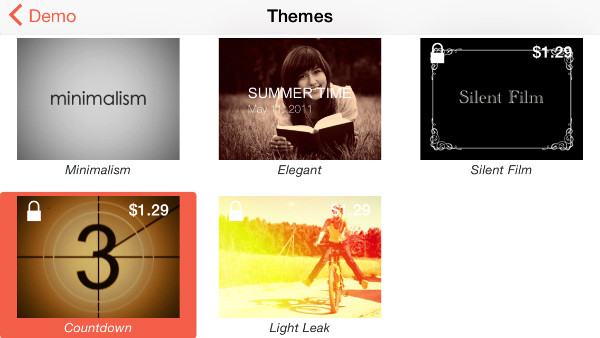
Price & Platforms
The only downside is that this app is only available for iOS. I’ve tried some good alternatives for Android, like ‘Vintage 8mm Video Camera’ or ‘Retro Camera’, but have not found the level of customisation and ease of use as 8mm offers.
The app is offered at only $1.99 and each of the three special themes available has a price of $.99
4. Make Images Come Alive: CINEMAGRAM
Cinemagraphs, those photos that contain some moving elements, have been around for a few years already. And somehow, people still get so amazed when they see one of these animations that it’s quite common they’ll share the content and make it go viral on Social Media.
Originally, creating cinemagraphs was limited only to a few people with good knowledge of Photoshop and a lot of patience. However with the evolution of technology, there are some apps in the market that allow creating these quite easily. One of these is Cinemagram.
Creating cinemagraphs with this app is a simple two-step process. Just shoot a short clip (or import an existing one) and then with your finger, select the area containing the animation. Everything else will remain still, as per a normal photograph.

Furthermore, there are other interesting functionalities:
- Include text as part of the image
- A range of 10 different filters to apply to your image
- Loop mode to make the animation move continuously without any breaks or jumps
- Save as a movie or as a GIF file directly on supported platforms – like Twitter or email
The final result of the previous image would look like this:

Price & Platforms
This app is available for both iOS and Android and is totally free.
5. Speed up Your Life: LAPSE IT
Time lapses are a technique where videos appear to be hyper-accelerated, by recording a frame every few seconds, rather than the standard 24 frames per second of traditional video. They are really effective in showing things that change very slowly (e.g.: a flower opening) or simply by giving an idea of how life changes over an extended period of time (e.g.: sunset).
The increased interest from users for time lapses is the reason why most smartphones now include a high-speed video option, as well as why Instagram launched the Hyperlapse app. However, all of them are very limited in their capacity, with top speeds of no more than 12x for Hyperlapse (i.e.: a 12 minute recording will be shown as a 1 minute video).
This is where Lapse It becomes the best alternative. Not only is it not time limited, but it also includes other amazing features to make your time lapse videos even more engaging:
- Shoot from low quality (for quick update and mobile sharing) up to full 1080 HD
- Auto start allows you to schedule your recording
- Limit mode stops the video manually, or when the recording reaches a specific amount of time or frames
- Initial delay removes shaking from pushing buttons or touching the screen
- Choose frame per second output to suit your needs
- Include music for more engagement
- Visual effects and filters
- Trim and merge different clips in the same project
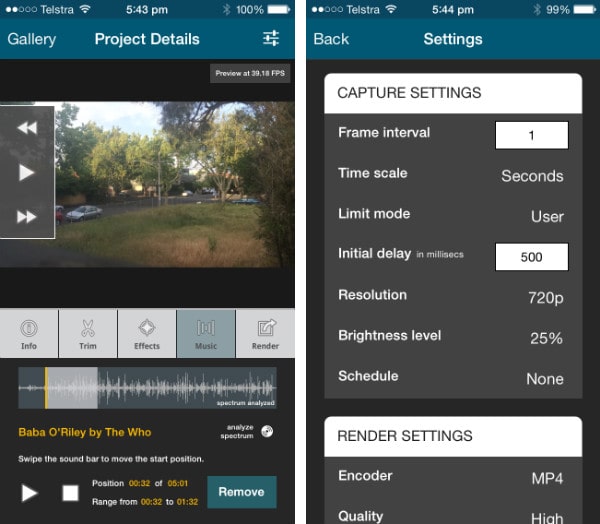
Lapse It also calculates the required fps rate to adjust the final video to your desired duration. No more maths is required to convert recorded time and fps into minutes.
To create best quality videos use a tripod for smartphones, so the image will remain still throughout the recording process.
Price & Platforms
The app is available for both iOS and Android. There is a free version however it is limited by the quality of the video you can record, and many other effects. The full version only costs $1.99, which is excellent value.
Summary
Long are gone the times in which video marketing was exclusive to large organisations with big budgets and, even though the result that a video professional can achieve will always be much better, anyone using a smartphone can create good quality video content that will surely increase the engagement of those receiving it on Social Media.
With these apps, any simple idea to promote your business could become a powerful piece of content that could go viral easily. Remember, it is also possible to combine some of the videos produced with these apps to create even more amazing effects. For example, you could create a time lapse video effect with Lapse It, and then apply some vintage effects with 8mm.
Have you tried video for your Social Media content? What is your experience and what have you done differently? Let me know in the comments below.
Rocket image by Shutterstock



