
Google search results are changing significantly. They are starting get more colorful with more images and videos in the search results. If you look at a Facebook newsfeed you don’t always go for the first item on the list. You probably go for a picture or a video that’s capturing your attention. Imagine if this starts to happen on Google? Imagine if a number 1 listing is not actually the most important listing…..great I’ve got your attention, keep reading!!!
What are rich snippets and how do they look like?
Rich snippets is about providing Google with additional information about your web page so it can display more useful information to people searching google.
In the example below when you search for ‘holiday in Ireland’ you see only one listing has an image and the others don’t. The reason I use Ireland as an example is that I’m from Ireland and I want you all to come over here someday!

The image of the Irish scenery is going to stick out so it makes more sense that it’s likely there would be a higher click through rate on this listing as opposed to the listing above.
Here are 3 different types of rich snippets that you are likely to want and we show you how you do it. This may need some technical help to implement but at least you will have enough information to hassle your web development team!
1. You have a video blog and you want an image of your video displayed in search results
If you have videos on your website that are hosted on a platform such as Youtube Google will not index these videos on your site. In search results they will link to the video on Youtube so you loose traffic.
With a video sitemap you tell Google about the video on your site and you give details so it can display more information related to the video.
In the example below you can see that the second entry highlighted is linking back to Razorsocial.com even though this video is on YouTube. You can also see that there is an image taken from the video displayed in the search results which improves click through rate.

Action – If you have video’s on your site get a video sitemap created which gives google information about the videos. You can create a video sitemap manually or use some tools that are available. I use Video Sitemap SEO by Yoast which is a wordress plugin that requires no technical skill to implement.
2. You write a lot of content so ideally you want your picture to appear beside your content.
Having your picture appear alongside articles you write together with details of your Google+ following can help improve your branding and your click through rate. This is part of Google Authorship.
In the example below, Jamie Turner from the 60 second marketer has his image displayed in the search results for his site. You can also see details of Jamie’s Google+ circles.

But Jamie has also written for many other other high profile sites including mashable. When you do find details of Jamie on Mashable you also see Jamie’s picture and Google circle details.

This is Google authorship rich snippets. You let Google know about any content you write so Google can associate this content with you.
With Google + profile you tell Google about the sites you write for. Here’s some of the sites I have listed on my profile:
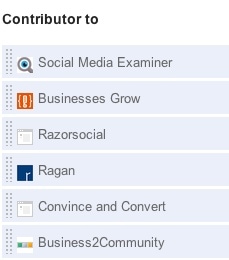
3. You want to add reviews and ratings to your blog posts, products or services
The reviews of products/services or even content you write can have a big impact. If you do have reviews on your site it’s really essential to add in rich snippets which will tell Google about the reviews so they can be visible in search results.
The following shows reviews of software on 2 different sites. You can see that there is a 4 star rating on one and a 2 star rating on another.
The reason this star rating appears is because of code that is added to the web page.
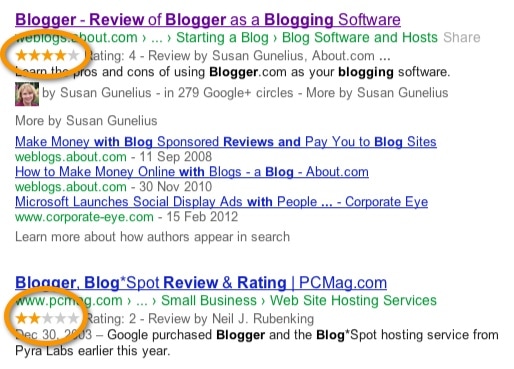
I selected the first listing and viewed the source of the code. This shows that in the code it has mentioned items such as ‘Reviewer’ and ‘Rating’. For example – “<span>About.com Rating</span> <span title=”4″> <span>4 Star Rating</span>”. The words in bold are the important ones. Google tells you how to describe your information. So you can add a summary, description, reviewer, review and other details.
Action – If you have products, services or product reviews on your website considering add in this information. It can be added manually or depending on how your website is developed there may be a plugin which you can add support for this.
Summary
Google search results will continue to change in the future. I can see a situation where being first on search results is not the most important. What might be more important is having an enhanced listing on page 1 with your picture, review, video etc displayed.
Google supports many types of rich snippets for products, reviews, people, businesses, recipes, events and music.
Think about how you could incorporate rich snippets as part of your site.



